Salestio Updates, January 30
Hi! The team is back to share the news on the latest Salestio developments.
If you have any suggestions or ideas on how we can make Salestio better, feel free to contact us at support@salest.io, or share your ideas on our roadmap.
Revised permission scope
To improve the performance of order location settings, Salestio had to revise its permission scope for existing users. Please make sure to open the app Dashboard and update permissions for the best experience.

SKU mapping selector
A new feature is added to the Salestio Settings tab. Now any user can quickly upload a custom mapping between Shopify product SKUs and marketplace SKUs by themselves.
This feature is useful for sellers that have an extensive product catalog listed already, and need a way to match, for example, a list of Amazon items with the same Shopify items that have a different SKU.
Mappings take effect for order importing on all integrations. For Amazon integration, SKU can be applied to quantity and price synchronization in Selling Lists. If you intend to use the mapping for Amazon listing sync, please contact us at support@salest.io after adding the mapping file.
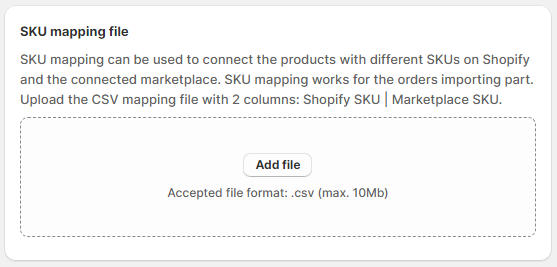
Users who have been using SKU mappings since before this update have the option to replace their mapping file with a new one at any time. It is also possible to download the current mapping for editing or reference.
Change items before importing orders
This feature may be useful for users who have missed an item in their mapping file. If Salestio cannot find the indicated marketplace SKU in Shopify, the order will fail to be created in Shopify.
To fix this issue quickly, you can click the Change button in the order and select any Shopify item that should be used in this one order. For smooth operation later, we suggest adding/editing the SKU mapping after such an issue is resolved.
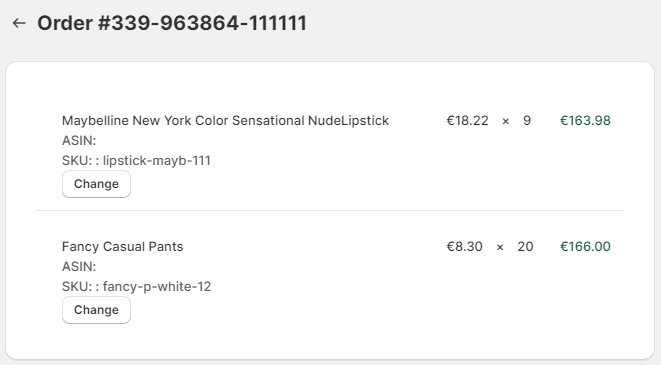
The button also updates the item in the Salestio database, which is useful if the Shopify item needs an edit before the order is created. Consider a use case below:
An Amazon item Blue Jeans has an SKU "ABC". Shopify item Blue Jeans has an SKU "XYZ".
- Salestio imported an Amazon order with Blue Jeans
- SKU "ABC" does not exist in Shopify, so the order is not created.
- Edit Blue Jeans SKU in Shopify from "XYZ" to "ABC"
- In Salestio order, click Change and select the "ABC" item to refresh it
- Successfully create the order in Shopify as quickly as possible
"Deliver By" note for Amazon and eBay
Some sellers were missing this field, so we added it to Shopify. Now you can find the "Deliver By" date in the Notes section on your imported orders.
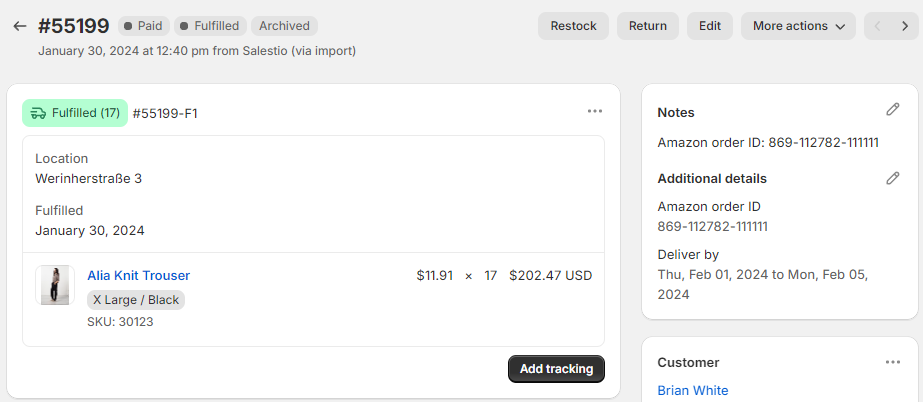
Minor updates
- Added Smart rounding feature to Global Profiles. The price can be rounded up to x.x9, x.99, or x.00
- Selling List view and Order view now allow searching on the Enter key press
- Improved labeling of info/error messages in Logs for more clarity
- It is now possible to manage more than 50 profiles of any kind (Global Profile, Creation Profile, etc.)
In progress
Aside from stability updates, the team is improving Amazon Creation profiles. We noticed sellers needing a better way to list products with variations. Currently, we are developing variation mappings, so the sellers can avoid changing item structure in Shopify.
Product creation on Amazon
As a user, I would like to be able to create new listings on Amazon from my Shopify products.
3
And that's the news for today. As always, feel free to talk to us at support@salest.io if you have any questions or comments!