Salestio Updates, July 9
Hello,
Salestio Team is here with another portion of updates inside the app. In today's announcement, we are happy to share the improvements, fixes, and custom requests.
If you have any ideas or suggestions of how we can improve, send us an email to support@salest.io or submit your ideas to our roadmap
Improvements to adding and deleting products from the Selling List
The Selling Lists in Saletio are used to connect the products between Shopify and selected marketplaces. The Selling Lists can be added for products and for collections. The Collection mode allows automatic upload of the whole Collections to the Selling Lists. Taking into account background events that are happening to Collections on Shopify, it is important to correctly handle this complexity.
During the past month, we added the following improvements to handle Collections as well as separate products in the Selling Lists:
- Keep the products in the Selling List after the changes to Shopify product pages that override variation IDs;
- Add additional log messages when a product is marked as "pending deletion";
- Improved the loading of the Selling Lists on the Salestio > Selling Lists page
eBay integration adjustments
- Added the marketplace selection and removed the mode selection when adding an eBay account to Salestio. The Sandbox mode for eBay is not useful since many of the features from the eBay production environment are not available on the Sandbox account. To avoid any kind of confusion, we removed this mode from Salestio UI. Instead, we added the marketplace selection. It will help automatically create the Selling Lists when the users need to connect Shopify products to existing listings on eBay.
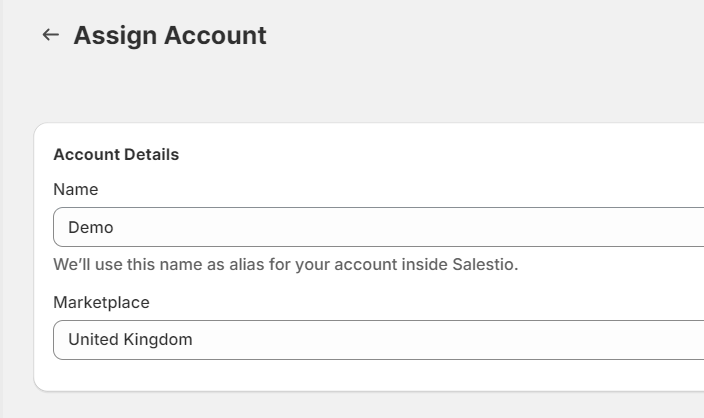
- Allow product creation when the Listing Creation data is added. To create new listings, it is important to put a checkmark to Allow product creation in the Selling List or in the eBay profile if it is used as a template. If a seller does not want to add the listing creation rules through the Creation profile and uses the Listing Creation data for each item in the Selling List, allowing product creation can be skipped. Adding information to the Listing Creation data will automatically allow product creation.
- Payment Policy is optional. Since eBay handles the payments, adding a Payment policy when creating new listings is not required. From now on, you can skip adding the payment policy when creating a Selling List for eBay.
Multiple emails in Salestio notification settings
In Salestio > Settings, sellers can set up the email address where the notifications about the selected events are sent. Previously, it was possible to add just one email address to this field. From now on, multiple emails can be added.
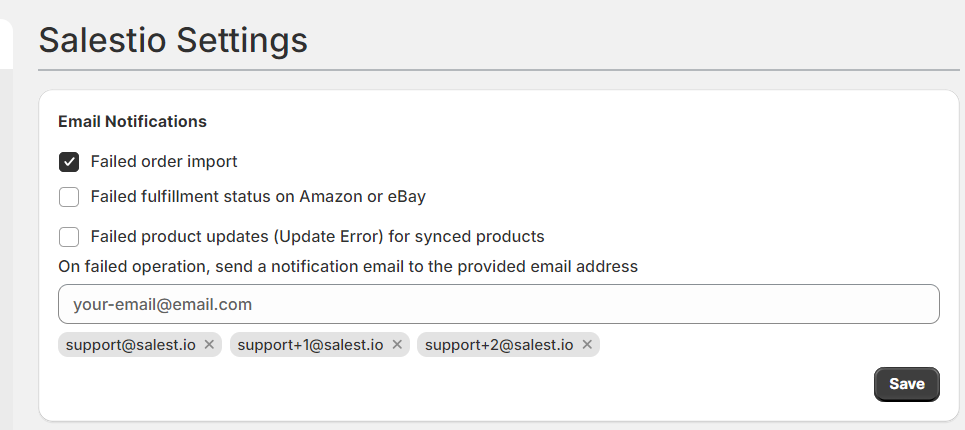
Custom requests
This is a type of request that we add for the specific user's installations. At the same time, they might be useful for other sellers as well. One of the most common requests relates to the display of the taxes in the imported Shopify orders. Depending on the marketplace, the taxes are handled differently. That is why the unified solution is hard to implement. However, these adjustments allow us to set the tax display based on the specific seller's needs.
- Added the adjustment to hide taxes on the imported Amazon and eBay orders on Shopify
- Created a new adjustment for eBay AU to include the GST values on Shopify orders.
- Added the adjustment to hide Amazon Order ID from the Notes on the Shopify order page.
In Progress
As always, we keep working on improvements and adjustments but these are the main points that we would like to highlight today.
- eBay Auction support. For now, Salestio supports only Fixed-price listings when sending products to eBay. This task will allow setting the Auction listing type with the corresponding fields to manage offers
Add eBay Auctions to Salestio
As a user, I would like to be able to set the listing type to the Auction option from eBay.
0
- Standalone app. We keep receiving requests to give the ability to use Salestio without the online store as a connection between multiple marketplaces. This task will allow connecting multiple marketplaces with or without using the Online store
Interested in trying the beta version Salestio standalone app? Please reach out to our support team at support@salest.io. We are looking for users who would like to try it and share their feedback with us.
No online store needed
Possibility to use Salestio without an online store, many only use market places as sales channels
1