Salestio Updates, September 1
Hey-hey, long time no see! The summer is officially over, and it is a great time to start working on new projects and give life to new ideas. Here at Salestio, we sincerely hope that our updates and improvements will help you with that.
As always, we prepared the list of smaller updates and we keep working on bigger updates to make sure that Salestio fulfills the business needs of our dear users.
Give possibility to select locale during the creation of Selling List (eBay)
As a seller, you want that your products are available on different marketplaces with different languages. In Salestio, we added the ability to select the language for the respective marketplace when you list the products on eBay. You can send product titles and product descriptions in different languages.
You can set the language when you create the Selling List in Salestio. Scroll to the Language block and select the preferred language.

Note! The translations should be added to your Shopify product pages. Otherwise, there will be no translated content even if you select the language in the Selling List.
If you are looking for international sales on eBay, please check also this article on our blog https://salest.io/blog/page/international-business-with-ebay-marketplace
Product Revise Retry in the Selling List
This functionality gives you better control over the listings that cannot be updated for some reason (SKU change, lost account connection, etc). Sometimes, you might see an Update Error status on the product in the Selling List. It means that Salestio was not able to update either price or quantity.
Salestio retries updating the item a couple of times. As a seller, you would want to be aware that the issues should be taken care of. For this purpose, we added notifications about the error.
Revise message on Dashboard. First of all, you can see the message on the Dashboard that the item failed to update.

Send email on reached max retry failed. Additionally, you can configure Salestio to send you notifications when the update failed. To do so, go to Salestio > Settings, put a checkmark in front of "On update block when retry reached the maximum level, send a notification email to provided email address" and enter your email in the suggested field. Remember to save changes.
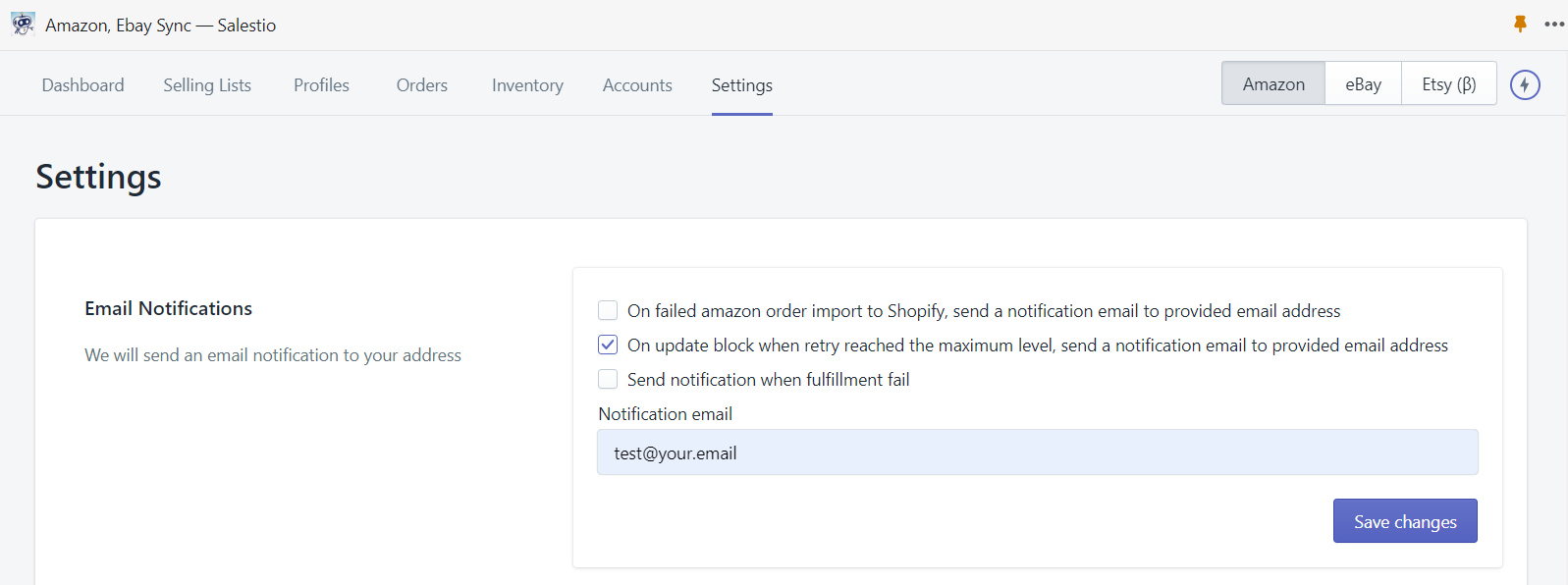
More details on importing process for eBay orders
Salestio allows the automatic importing of eBay orders to Shopify. You can do it manually also. In any case, you would want to see the details if and when any updates on the order happened.
With this new release, we started showing more details on importing eBay orders to Shopify and sending the fulfillment status back to eBay. In case the order is not imported to Shopify, you can also find the reason here. To access the Logs, go to Salestio > Orders, locate the needed order, and open it. Scroll to the bottom of the page to see the logs.
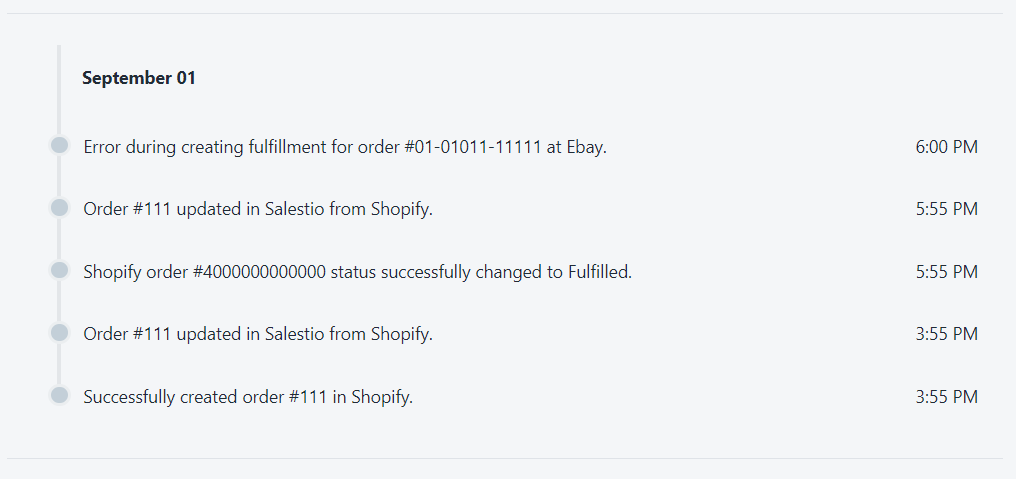
Add options to Settings that will control the behavior of item stop (eBay)
Salestio can automatically stop the listings on eBay. It happens due to the selling product management in the Selling List. Mostly, it happens automatically for the Selling Lists in the Collection Mode. It is useful when the product is deleted from the Collection or deleted completely from your Shopify store.
If the product collection changes, the product is removed from the Selling list. If a product SKU changes, the product is also removed from the Selling List. When the product is automatically removed from the Selling List the default behavior is to stop the listing on eBay. At Salestio, we realize that this feature might be not the best option for all users. That is why we give the ability for users to decide what to do if the product is stopped in the Selling List. To modify the default behavior, go to Salestio > Settings, and scroll to the eBay Permissions block. Then, click on the Account to select your current account and change the option "Choose behavior when item stop" to "Remain listing active but drop connection from Salestio". This way, the listings will stay active on eBay even when they are stopped in the Selling List.
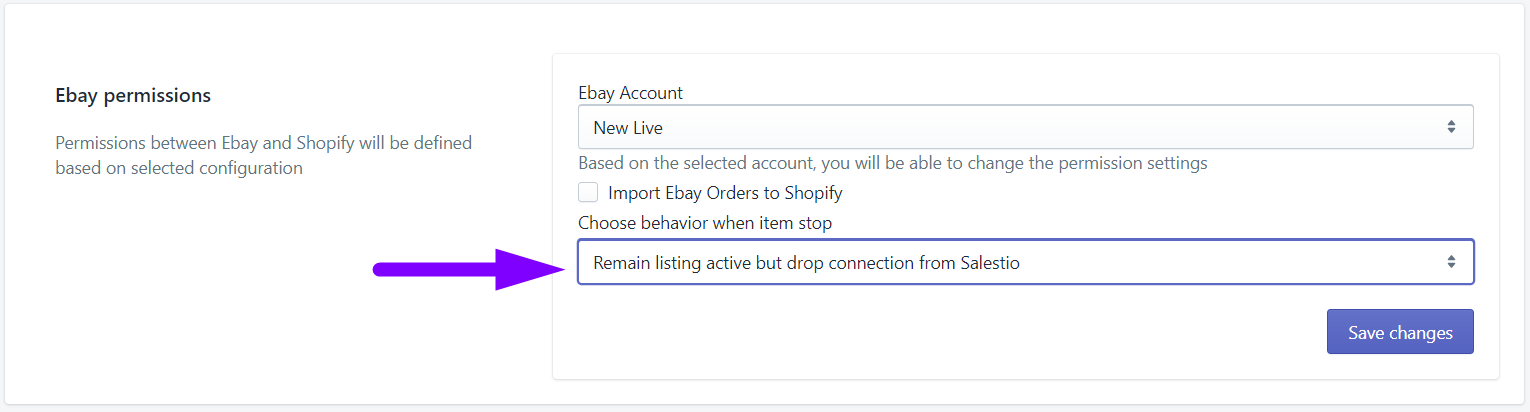
Improvements
- Make the Search on the Selling List not case sensitive
- Optimize Memory consumption for Amazon Categories import
- Extra charges counter improvements
- Display orders by the last created date
- Improved validation for adding an Amazon account
- Add the "Delete" button to the Etsy account page
- Taxes calculation improvement for amazon orders imports in EU and US region
Fixes
- Verification for Etsy account to include Store (requirements for use in integration)
- Log messages about not matching mappings are displayed when sending products to Amazon
What's in Progress
We keep working on adding the same functionality to Etsy Integration as we have for Amazon and eBay. At the moment, we are working on the ability to send fulfillment details back to Etsy. The next thing will be to list Shopify products on Etsy.
Etsy Integration
As a Shopify store owner, I would like to expand my sales to Etsy. Can you add this integration to Salestio?
2
This task will give you more flexible price sending when sending products from Shopify to Amazon and eBay. It will also include the highly requested feature to add a fixed price to Shopify prices.
Price margin configuration
I would like to have the possibility to define a flexible price margin for my amazon listings. Right now on Salestio - Amazon Shopify integration, we have the possibility to define only a very simple price increase. Sometimes is not enough. We need to have a way to set a different price based on different criteria: Based on the product type Based on the product collection Depending on product pricing Depending on product weight Example of usage: increase price by 5% if a product from "Winter Shoes" collection, add 3$ to a product price to compensate shipping. Additional features that could help: Overwrite product/variant price on Selling List level Smart price rounding (e.g. 2.14 -> 2.19 or 2.14 -> 2.99)
0